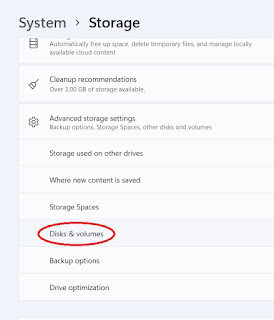- Firstly check that you have not hibernate your Windows 11. if you are hibernating your windows then your drive will not mount on Linux, because its encrypted.
- Then check BitLocker is not enabled on your Windows System, If its enabled then your drive partition is encrypted so you have to disable your BitLocker in your Windows System.
- For Disable BitLocker on Windows 11
I have already disabled it.
- Now reboot your system and check your Ubuntu Linux.